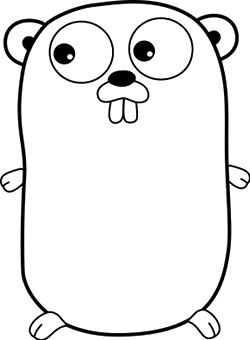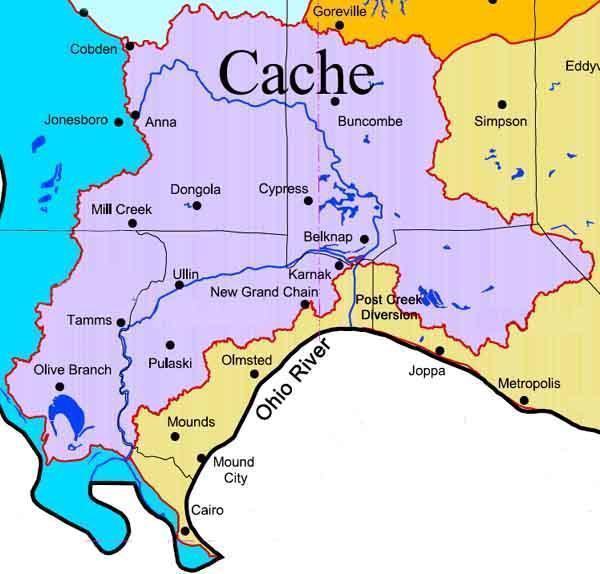I'll be back Shasta
Sup guys I’m back and I have something for you nerdy hikers. If you’re impatient enough please feel free to skip to the bottom of the post to get the details.
Few weeks ago I’ve made an attempt to summit mt. Shasta in northern California - from Bunny flats, via Horse camp, 50/50, Helen lake, Red banks. Reached the bottom of Misery hill (4km point) and turned back.