
Git Author != Committer
It may be quite confusing, but in git ‘commit author’ and ‘committer’ are separate beasts.
Let’s imagine you have a remote Gerrit repo and you noticed your last commit has author’s email configured as [email protected]:

It may be quite confusing, but in git ‘commit author’ and ‘committer’ are separate beasts.
Let’s imagine you have a remote Gerrit repo and you noticed your last commit has author’s email configured as [email protected]:
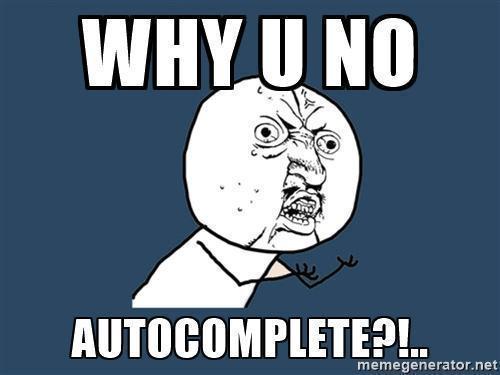
It appears lot of my colleagues think they’ll get the name of any service
in Ubuntu system autocompleted by typing service first_few_letters_of_service_name
and pressing Tab button. When this does not work (and it does not work a lot) it
creates a lot of confusion and rises lot of questions.
In Ubuntu 14.04, the script that handles completions for service command is
/usr/share/bash-completion/bash_completion It looks for service names as files in
/etc/rc.d/init.d, /etc/init.d, and in the output of systemctl list-units --full --all


Long story short - after a system upgrade on my old EEEPC1005PE netbook awesome tile manager stopped to work with my config. I’m using some shifty library features and it looks like library from Debian package awesome-extra version 2012061101 does not keep up with awesome 3.5.6-1.
I don’t think it’s something unrecoverable but decided to try some new (for me) window manager. Since the netbook is not very powerful quite obviously I didn’t even consider fancy ones. My two options are xfce4 and xmonad.

You’ve probably heard about a Logjam attack on Diffie-Hellman key exchange algorithm Here is a post by Jethro Beekman providing some details and suggessions on hardening your SSH server security.
Few days ago I’ve started playing around Twisted Python framework in general and Conch library which handles SSH connections in an event-based manner in particular.