Static Site on Google Cloud Storage: Caching
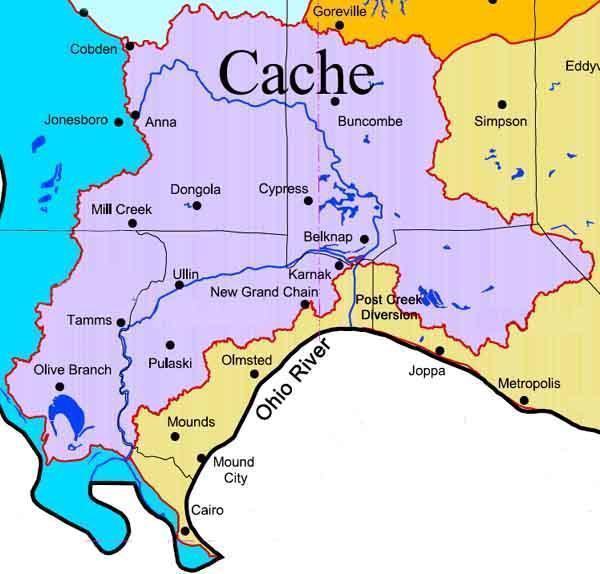
Be aware Google Cloud storage sets Cache-Control:public, max-age=3600
header for all files by default. This means files are going to be cached
by browsers and proxies so it is going to take up to an hour for folks on the Internet
to see an update.
I’ve decided to decrease default max-age value to 600. So I upload blog files
with -h option set now:
gsutil -h "Cache-Control:public, max-age=600" rsync -d -r . gs://<bucket_name>/
If you need to update/set Cache-Control (or any other header you wish) for files
already uploaded to a bucket you can use the following command:
gsutil setmeta -r -h "Cache-Control:public, max-age=300" gs://<bucket_name>/
In order to prevent caching of html, xml and txt files I use the following command after I upload new version of a blog:
find . -name '*.html' -printf '%P\0' -o -name '*.txt' -printf '%P\0' -o -name '*.xml' -printf '%P\0' | xargs -0 -I {} gsutil setmeta -h "Cache-Control:private, no-store, no-cache, max-age=0" gs://<bucket_name>/{}
-o option allows to provide multiple extensions to find, -printf '%P\0' gets rid
of leading ./s in find results and terminates each result with \0 character. xargs
picks up results devided by \0s (-0 option) and calls gsutil setmeta for each of
the files.
- Documentation on working with Metadata in Cloud Storage
- Article on Wikipedia Avoiding caching